Understanding Nofollow and Dofollow Links in Blogger Post
Nofollow and Dofollow Links in Blogger Post Edit
When creating content for your blog, you may want to include hyperlinks to other websites. These hyperlinks can either be nofollow or dofollow links, and understanding the difference between the two is essential.
What are Nofollow Links?
Nofollow links are a type of hyperlink that instructs search engines not to follow the link to its destination. Essentially, it's a way for webmasters to indicate to search engines that they do not endorse or vouch for the linked website's credibility.
Why Use Nofollow Links?
There are several reasons why you might want to use nofollow links in your blogger posts:
- - To avoid linking to low-quality or spammy websites
- - To avoid passing on any link juice or authority to a website that you do not endorse
- - To comply with search engine guidelines and avoid penalties for link schemes
How to Create Nofollow Links in Blogger
Creating nofollow links in your blogger post is a simple process. Here's how you can do it:
1. Highlight the text or image that you want to link.
2. Click on the link icon in the text editor.
3. In the "Link" dialog box, check the box next to "No Follow."
What are Dofollow Links?
Dofollow links are hyperlinks that instruct search engines to follow the link to its destination. When a website receives a dofollow link, it receives some of the link juice or authority from the linking website.
Why Use Dofollow Links?
Using dofollow links in your blogger posts can be beneficial for the following reasons:
- - They can help improve your website's search engine rankings
- - They can help drive traffic to your website from other authoritative websites
- - They can help establish relationships with other bloggers and websites in your niche
How to Create Dofollow Links in Blogger
Creating dofollow links in your blogger post is also a simple process. Here's how you can do it:
1. Highlight the text or image that you want to link.
2. Click on the link icon in the text editor.
3. In the "Link" dialog box, leave the "No Follow" box unchecked.
Conclusion
In conclusion, both nofollow and dofollow links have their own purposes in blogger posts. It's essential to have a mix of both types of links in your content to create a natural link profile. This way, you can improve your website's credibility, authority, and search engine rankings.
Last word
In this post we will provided information about Understanding Nofollow and Dofollow Links in Blogger Post, If you enjoy this post, kindly share it with your friends. For any queries, feel free to join our Telegram channel, where we share exclusive and informative content. Many valuable tips are exclusively available on our Telegram channel. Stay updated with your favorite source, DK Technozone.


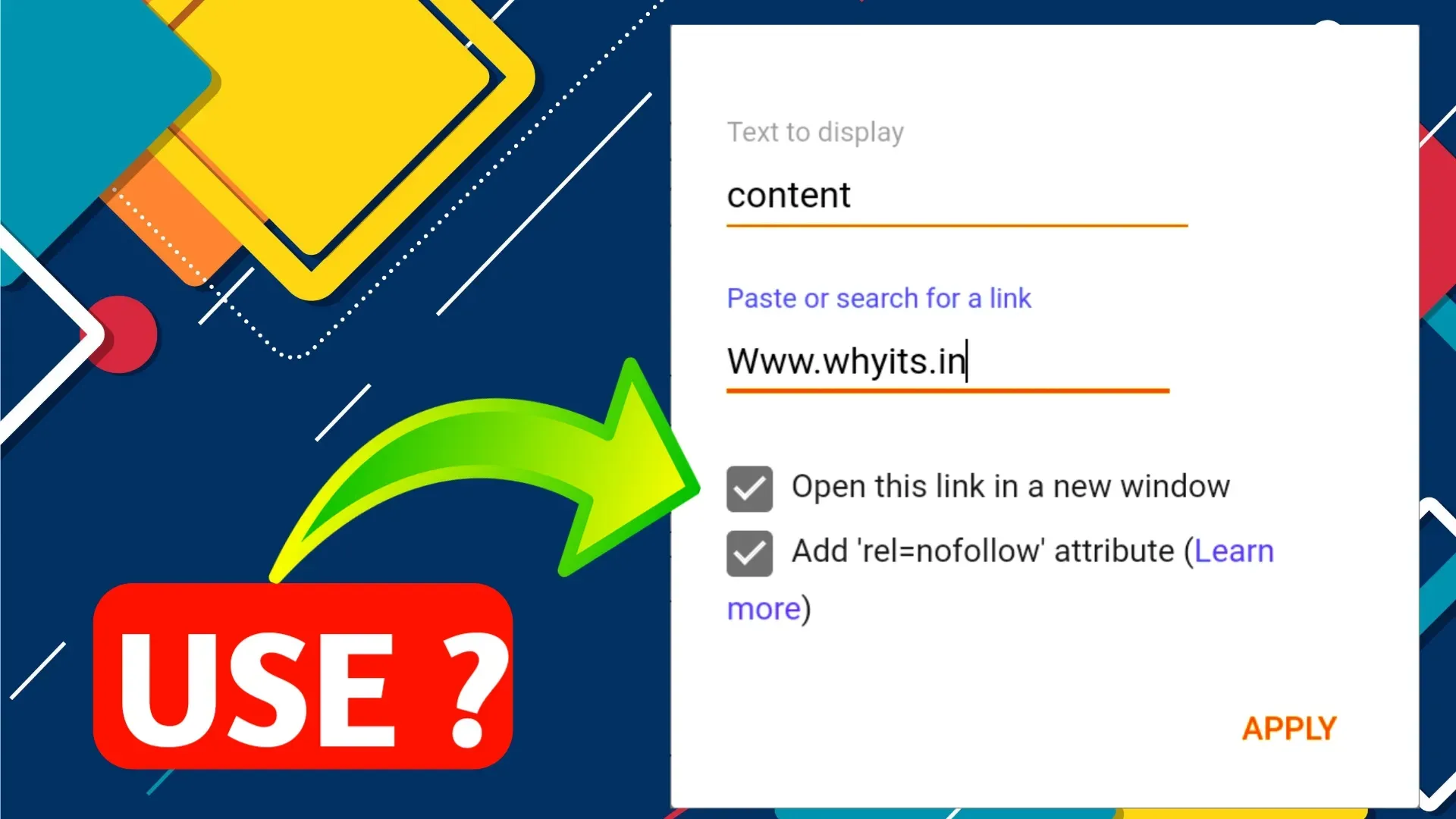


![PUBG Mobile Lite config Ultra Aimbot auto headshot: Latest Update [100% Working]](https://blogger.googleusercontent.com/img/b/R29vZ2xl/AVvXsEhBIxYwXISNcJn0UpDTG0Rg__RYya6j6wgoAfI1V5DMcd9E1uPzYjiJwpvkrjbMa41dpv1zh3VN0bmZ63yisgSuGroWDaIcPS5SbS0iJlworQsR7yEdaZWeOrfrryqf2vo1twZwUp9NE5LYGeCuYs1rPDMW3jGnHbrfd6jKAvmq31sOvK1eT2-Db_S1VrY/s16000/1000113727.webp)






